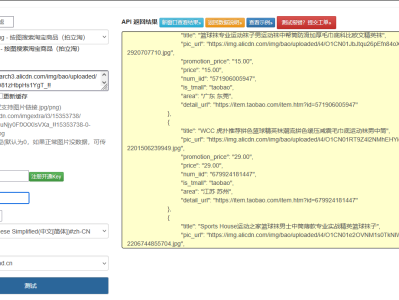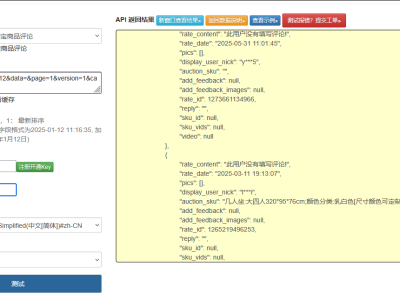在电商数字化转型过程中,高效、稳定的 API 接口是连接前端应用、后端系统与第三方服务的核心枢纽。本文将系统介绍标准化电商 API 接口设计规范、核心功能实现及定制化开发流程,提供可直接落地的技术方案,帮助企业快速构建灵活可扩展的电商接口生态。
一、电商 API 接口设计规范与架构
1. 接口设计基本原则
企业级电商 API 需遵循以下设计原则,确保接口的易用性、安全性和可维护性:
RESTful 架构:采用资源导向设计,使用标准 HTTP 方法(GET/POST/PUT/DELETE)表示操作类型
版本控制:通过 URL 路径(如
/api/v1/products)实现版本管理,确保平滑升级统一响应格式:所有接口返回结构一致的 JSON 数据,包含状态码、消息和业务数据
幂等性设计:保证重复调用同一接口产生相同结果,避免重复下单等问题
限流熔断:内置流量控制机制,保护后端系统稳定
2. 系统架构设计
plaintext
┌─────────────────┐ ┌─────────────────┐ ┌─────────────────┐ │ 客户端层 │ │ API网关层 │ │ 服务层 │ │ - Web前端 │───►│ - 认证授权 │───►│ - 商品服务 │ │ - 移动端 │ │ - 限流熔断 │ │ - 订单服务 │ │ - 第三方系统 │ │ - 日志监控 │ │ - 用户服务 │ └─────────────────┘ └─────────────────┘ │ - 支付服务 │ └─────────────────┘ │ ┌─────────────────┐ ┌─────────────────┐ │ │ 监控告警层 │◄───│ 数据持久层 │◄─────────┘ │ - 接口调用统计 │ │ - 关系型数据库 │ │ - 异常监控 │ │ - 缓存系统 │ │ - 性能分析 │ │ - 消息队列 │ └─────────────────┘ └─────────────────┘
二、标准化电商 API 核心接口实现
以下为基于 Spring Boot 的标准化电商 API 接口实现,包含商品、订单、用户三大核心模块。
1. 统一响应模型与异常处理
java
运行
// 统一响应模型public class ApiResponse<T> {
private int code;
private String message;
private T data;
private long timestamp;
// 构造方法
public ApiResponse(int code, String message, T data) {
this.code = code;
this.message = message;
this.data = data;
this.timestamp = System.currentTimeMillis();
}
// 静态工厂方法
public static <T> ApiResponse<T> success(T data) {
return new ApiResponse<>(200, "success", data);
}
public static <T> ApiResponse<T> error(int code, String message) {
return new ApiResponse<>(code, message, null);
}
// getter和setter省略}// 全局异常处理器@RestControllerAdvicepublic class GlobalExceptionHandler {
@ExceptionHandler(BusinessException.class)
public ApiResponse<Void> handleBusinessException(BusinessException e) {
return ApiResponse.error(e.getCode(), e.getMessage());
}
@ExceptionHandler(MethodArgumentNotValidException.class)
public ApiResponse<Void> handleValidationException(MethodArgumentNotValidException e) {
String message = e.getBindingResult().getFieldError().getDefaultMessage();
return ApiResponse.error(400, message);
}
@ExceptionHandler(Exception.class)
public ApiResponse<Void> handleException(Exception e) {
// 记录异常日志
log.error("系统异常", e);
return ApiResponse.error(500, "服务器内部错误");
}}2. 商品服务 API 实现
java
运行
@RestController@RequestMapping("/api/v1/products")public class ProductController {
@Autowired
private ProductService productService;
/**
* 获取商品详情
*/
@GetMapping("/{id}")
public ApiResponse<ProductDTO> getProduct(@PathVariable Long id) {
ProductDTO product = productService.getProductById(id);
if (product == null) {
return ApiResponse.error(404, "商品不存在");
}
return ApiResponse.success(product);
}
/**
* 分页查询商品列表
*/
@GetMapping
public ApiResponse<PageResult<ProductDTO>> getProducts(
@RequestParam(required = false) String keyword,
@RequestParam(required = false) Long categoryId,
@RequestParam(defaultValue = "1") Integer pageNum,
@RequestParam(defaultValue = "20") Integer pageSize) {
PageResult<ProductDTO> result = productService.queryProducts(
keyword, categoryId, pageNum, pageSize);
return ApiResponse.success(result);
}
/**
* 更新商品库存
*/
@PutMapping("/{id}/stock")
@Transactional
public ApiResponse<Void> updateStock(
@PathVariable Long id,
@RequestBody StockUpdateDTO stockUpdate) {
boolean success = productService.updateStock(id, stockUpdate.getQuantity());
if (!success) {
return ApiResponse.error(400, "库存更新失败");
}
return ApiResponse.success(null);
}}// 商品服务实现类@Servicepublic class ProductServiceImpl implements ProductService {
@Autowired
private ProductMapper productMapper;
@Autowired
private RedisTemplate<String, Object> redisTemplate;
@Override
public ProductDTO getProductById(Long id) {
// 先查询缓存
String key = "product:" + id;
ProductDTO product = (ProductDTO) redisTemplate.opsForValue().get(key);
if (product != null) {
return product;
}
// 缓存未命中,查询数据库
ProductDO productDO = productMapper.selectById(id);
if (productDO == null) {
return null;
}
// 转换为DTO并缓存
product = convertToDTO(productDO);
redisTemplate.opsForValue().set(key, product, 30, TimeUnit.MINUTES);
return product;
}
// 其他方法实现省略}3. 订单服务 API 实现
java
运行
@RestController@RequestMapping("/api/v1/orders")public class OrderController {
@Autowired
private OrderService orderService;
/**
* 创建订单
*/
@PostMapping
public ApiResponse<OrderDTO> createOrder(@RequestBody OrderCreateDTO orderCreate) {
OrderDTO order = orderService.createOrder(orderCreate);
return ApiResponse.success(order);
}
/**
* 获取订单详情
*/
@GetMapping("/{orderNo}")
public ApiResponse<OrderDTO> getOrder(@PathVariable String orderNo) {
OrderDTO order = orderService.getOrderByNo(orderNo);
if (order == null) {
return ApiResponse.error(404, "订单不存在");
}
return ApiResponse.success(order);
}
/**
* 更新订单状态
*/
@PutMapping("/{orderNo}/status")
public ApiResponse<Void> updateOrderStatus(
@PathVariable String orderNo,
@RequestBody OrderStatusUpdateDTO statusUpdate) {
boolean success = orderService.updateOrderStatus(
orderNo, statusUpdate.getStatus(), statusUpdate.getRemark());
if (!success) {
return ApiResponse.error(400, "订单状态更新失败");
}
return ApiResponse.success(null);
}}4. API 安全认证实现
java
运行
@Configuration@EnableWebSecuritypublic class SecurityConfig extends WebSecurityConfigurerAdapter {
@Autowired
private JwtAuthenticationFilter jwtAuthFilter;
@Autowired
private JwtAuthenticationEntryPoint jwtAuthEntryPoint;
@Override
protected void configure(HttpSecurity http) throws Exception {
http.csrf().disable()
.authorizeRequests()
.antMatchers("/api/v1/auth/**").permitAll()
.antMatchers("/api/v1/products/**").permitAll()
.antMatchers("/api/v1/orders/**").authenticated()
.antMatchers("/api/v1/admin/**").hasRole("ADMIN")
.anyRequest().authenticated()
.and()
.exceptionHandling().authenticationEntryPoint(jwtAuthEntryPoint)
.and()
.sessionManagement().sessionCreationPolicy(SessionCreationPolicy.STATELESS);
http.addFilterBefore(jwtAuthFilter, UsernamePasswordAuthenticationFilter.class);
}
// JWT工具类
@Component
public class JwtTokenProvider {
@Value("${app.jwt.secret}")
private String jwtSecret;
@Value("${app.jwt.expiration}")
private int jwtExpirationMs;
public String generateToken(Authentication authentication) {
UserDetailsImpl userPrincipal = (UserDetailsImpl) authentication.getPrincipal();
return Jwts.builder()
.setSubject(userPrincipal.getUsername())
.setIssuedAt(new Date())
.setExpiration(new Date((new Date()).getTime() + jwtExpirationMs))
.signWith(SignatureAlgorithm.HS512, jwtSecret)
.compact();
}
// 其他JWT验证方法省略
}}三、API 限流与监控实现
java
运行
// 限流注解@Target({ElementType.METHOD})@Retention(RetentionPolicy.RUNTIME)public @interface RateLimiter {
// 限流key前缀
String key() default "rate_limit:";
// 限流时间窗口(秒)
int period() default 60;
// 时间窗口内最大请求数
int limit() default 100;}// 限流切面实现@Aspect@Componentpublic class RateLimiterAspect {
@Autowired
private StringRedisTemplate redisTemplate;
@Around("@annotation(rateLimiter)")
public Object around(ProceedingJoinPoint joinPoint, RateLimiter rateLimiter) throws Throwable {
String key = rateLimiter.key() + ServletUtils.getClientIP();
int period = rateLimiter.period();
int limit = rateLimiter.limit();
// 使用Redis实现滑动窗口限流
String script = "local current = redis.call('incr', KEYS[1]) " +
"if current == 1 then " +
" redis.call('expire', KEYS[1], ARGV[1]) " +
"end " +
"return current";
Long count = (Long) redisTemplate.execute(
new DefaultRedisScript<>(script, Long.class),
Collections.singletonList(key),
String.valueOf(period)
);
if (count != null && count > limit) {
throw new BusinessException(429, "请求过于频繁,请稍后再试");
}
return joinPoint.proceed();
}}// API监控实现@Aspect@Componentpublic class ApiMonitorAspect {
@Autowired
private ApiLogService apiLogService;
@Around("execution(* com.ecommerce.api.controller..*(..))")
public Object monitor(ProceedingJoinPoint joinPoint) throws Throwable {
long startTime = System.currentTimeMillis();
ApiLogDO apiLog = new ApiLogDO();
ServletRequestAttributes attributes = (ServletRequestAttributes) RequestContextHolder.getRequestAttributes();
try {
// 记录请求信息
if (attributes != null) {
HttpServletRequest request = attributes.getRequest();
apiLog.setRequestUrl(request.getRequestURI());
apiLog.setRequestMethod(request.getMethod());
apiLog.setClientIp(ServletUtils.getClientIP());
apiLog.setRequestParams(getRequestParams(joinPoint));
}
// 执行目标方法
Object result = joinPoint.proceed();
// 记录响应信息
apiLog.setStatus(1); // 成功
apiLog.setResponseTime(System.currentTimeMillis() - startTime);
return result;
} catch (Exception e) {
// 记录异常信息
apiLog.setStatus(0); // 失败
apiLog.setErrorMsg(e.getMessage());
apiLog.setResponseTime(System.currentTimeMillis() - startTime);
throw e;
} finally {
// 保存日志
apiLogService.saveApiLog(apiLog);
}
}
// 其他辅助方法省略}四、定制化 API 接口开发流程与案例
1. 定制化开发流程
企业级电商系统往往需要根据特定业务场景定制 API,标准化开发流程如下:
- 需求分析:
明确接口用途和调用场景
定义输入输出参数和数据格式
确定性能要求和安全级别
- 接口设计:
设计接口路径和 HTTP 方法
定义请求响应数据结构
制定错误码和异常处理机制
- 开发实现:
编写接口代码和业务逻辑
实现数据验证和权限控制
加入日志和监控埋点
- 测试验收:
编写单元测试和集成测试
进行性能测试和安全测试
生成接口文档并验收
2. 定制化 API 案例:跨境电商税费计算接口
java
运行
@RestController@RequestMapping("/api/v1/customized/tax")public class TaxCalculationController {
@Autowired
private TaxCalculationService taxCalculationService;
/**
* 跨境电商税费计算接口
* 定制化点:支持多国家税率计算、含优惠税费抵扣、实时汇率转换
*/
@PostMapping("/calculate")
@RateLimiter(key = "tax_calculate:", period = 60, limit = 50)
public ApiResponse<TaxCalculationResultDTO> calculateTax(
@Valid @RequestBody TaxCalculationRequestDTO request) {
TaxCalculationResultDTO result = taxCalculationService.calculate(request);
return ApiResponse.success(result);
}}// 服务实现类@Servicepublic class TaxCalculationServiceImpl implements TaxCalculationService {
@Autowired
private TaxRateRepository taxRateRepository;
@Autowired
private ExchangeRateService exchangeRateService;
@Autowired
private PromotionService promotionService;
@Override
public TaxCalculationResultDTO calculate(TaxCalculationRequestDTO request) {
// 1. 获取商品信息和数量
List<ProductTaxDTO> products = request.getProducts();
if (CollectionUtils.isEmpty(products)) {
throw new BusinessException(400, "商品列表不能为空");
}
// 2. 获取目的国税率
TaxRateDO taxRate = taxRateRepository.findByCountryCode(request.getCountryCode());
if (taxRate == null) {
throw new BusinessException(400, "未找到对应国家的税率信息");
}
// 3. 计算商品总价(按人民币)
BigDecimal totalPrice = calculateTotalPrice(products);
// 4. 获取实时汇率
BigDecimal exchangeRate = exchangeRateService.getExchangeRate(
"CNY", request.getCurrencyCode());
// 5. 计算基础税费
BigDecimal baseTax = calculateBaseTax(totalPrice, taxRate, request);
// 6. 计算优惠抵扣
BigDecimal discount = calculateDiscount(request.getPromotionCode(), baseTax);
// 7. 计算最终税费
BigDecimal finalTax = baseTax.subtract(discount).max(BigDecimal.ZERO);
// 8. 转换为目标货币
BigDecimal finalTaxInTargetCurrency = finalTax.multiply(exchangeRate);
// 构建返回结果
return buildResult(totalPrice, baseTax, discount, finalTax,
finalTaxInTargetCurrency, exchangeRate);
}
// 其他计算方法省略}五、API 接口文档与对接指南
1. API 文档自动生成
使用 Springfox 实现 API 文档自动生成:
java
运行
@Configuration@EnableSwagger2public class SwaggerConfig {
@Bean
public Docket createRestApi() {
return new Docket(DocumentationType.SWAGGER_2)
.apiInfo(apiInfo())
.select()
.apis(RequestHandlerSelectors.basePackage("com.ecommerce.api.controller"))
.paths(PathSelectors.any())
.build()
.securitySchemes(Arrays.asList(apiKey()))
.securityContexts(Arrays.asList(securityContext()));
}
private ApiInfo apiInfo() {
return new ApiInfoBuilder()
.title("电商API接口文档")
.description("包含商品、订单、用户等核心业务接口")
.version("1.0.0")
.build();
}
// 配置JWT认证
private ApiKey apiKey() {
return new ApiKey("JWT", "Authorization", "header");
}
private SecurityContext securityContext() {
return SecurityContext.builder()
.securityReferences(defaultAuth())
.forPaths(PathSelectors.regex("/api/v1/orders/.*"))
.build();
}
private List<SecurityReference> defaultAuth() {
AuthorizationScope authorizationScope = new AuthorizationScope("global", "accessEverything");
AuthorizationScope[] authorizationScopes = new AuthorizationScope[1];
authorizationScopes[0] = authorizationScope;
return Arrays.asList(new SecurityReference("JWT", authorizationScopes));
}}2. 接口对接示例(Java 客户端)
java
运行
public class EcommerceApiClient {
private static final String API_BASE_URL = "https://api.example.com/api/v1";
private String apiKey;
private String secret;
private OkHttpClient httpClient;
public EcommerceApiClient(String apiKey, String secret) {
this.apiKey = apiKey;
this.secret = secret;
this.httpClient = new OkHttpClient.Builder()
.connectTimeout(10, TimeUnit.SECONDS)
.readTimeout(10, TimeUnit.SECONDS)
.build();
}
/**
* 调用商品详情接口
*/
public ProductDTO getProduct(Long productId) throws IOException {
String url = API_BASE_URL + "/products/" + productId;
Request request = new Request.Builder()
.url(url)
.addHeader("X-API-Key", apiKey)
.addHeader("X-Signature", generateSignature(url, "GET"))
.addHeader("Content-Type", "application/json")
.build();
try (Response response = httpClient.newCall(request).execute()) {
if (!response.isSuccessful()) {
throw new IOException("API调用失败: " + response);
}
String responseBody = response.body().string();
ApiResponse<ProductDTO> apiResponse = new Gson().fromJson(
responseBody,
new TypeToken<ApiResponse<ProductDTO>>(){}.getType()
);
if (apiResponse.getCode() != 200) {
throw new IOException("业务处理失败: " + apiResponse.getMessage());
}
return apiResponse.getData();
}
}
/**
* 生成签名
*/
private String generateSignature(String url, String method) {
String timestamp = String.valueOf(System.currentTimeMillis() / 1000);
String nonce = UUID.randomUUID().toString();
String signatureBase = method + url + timestamp + nonce + secret;
return DigestUtils.md5DigestAsHex(signatureBase.getBytes());
}}六、企业级 API 服务保障策略
- 高可用部署:
采用集群部署,避免单点故障
实现接口熔断降级,保障核心功能可用
多区域部署,提高灾备能力
- 性能优化:
接口响应时间控制在 500ms 以内
高频接口添加多级缓存
大结果集支持分页和字段筛选
- 安全防护:
实现 API 签名机制,防止请求篡改
敏感接口添加 IP 白名单
定期进行安全审计和渗透测试
- 服务等级协议 (SLA):
接口可用性承诺 99.9% 以上
故障响应时间不超过 30 分钟
每月维护窗口提前 7 天通知
通过本文提供的电商
API
接口方案,企业可以快速构建标准化接口服务,并根据业务需求进行灵活定制。该方案遵循行业最佳实践,确保接口的安全性、稳定性和可扩展性,为电商系统的集成和扩展提供坚实基础。在实际应用中,建议根据企业规模和业务复杂度进行适当调整,选择合适的技术栈和部署策略。